The Project Budget is a tool to help creators build an informed budget, avoid unforeseen costs, and ultimately set a funding goal that accounts for everything needed to bring your project to life. Kickstarter is able to view your inputs into this document - which helps us better understand how creators like you prepare for your campaign and project - but we will never share it without your explicit permission. For the time being this feature is only available for projects in the Design, Technology, Arts, and Fashion categories, however, we hope to implement a similar feature for projects in our other categories in the future.
The spreadsheet, which is hosted by Google Sheets, can be accessed through the Funding tab of project editor. To start, simply enter the email address you’ll use to access your spreadsheet and click the “Generate my spreadsheet” button. We’ll then send over an email (subject: “[Your project title] - Invitation to edit”) with a link for you to access the document. If you’re unable to locate this email, try checking your spam folder or contacting our Support team for assistance.
Please note: To access the document you will need to be signed into Google with the same email address that we initially sent the spreadsheet to.
As a creator planning their budget, sharing this sheet with a collaborator or third party is up to your own discretion – only share it with those you feel comfortable with.
Once you’ve filled out your Project Budget and accounted for all anticipated costs for completing your project, we’ll use the data from the first tab of the spreadsheet to generate a custom visualization of your top-level budgeting information, available as either a percentage or currency view.
You will have the option to share this visual on your launched project page, in the Project Budget section. We encourage all creators to do this as it will provide your backers with a representation of how your project’s funds will be spent, as well as increase the chances of your project being featured on Kickstarter. If at any time while your project is live, you need to update your Project Budget’s spreadsheet, you can head back to the Funding tab of the editor and click the “Refresh graphic” link in the upper-right hand corner.
How to use Project Budget for Design, Technology, and Fashion projects
Funding Goal
Once you’ve opened your Project Budget, the first tab will contain a high-level overview of the various expenses for you to consider. Here, you’ll be able to enter all expected costs including fees, taxes, and a margin of error, to estimate your final funding goal. We recommend first itemizing your budget using the other tabs on the sheet (R&D, Manufacturing Units, Packaging, Shipping, Labor, and Miscellaneous) to dive deeper into the holistic costs of running your project successfully.
Note that only cells highlighted in green are editable within this main tab - which includes taxes and a margin of error. For tax advice, we recommend consulting with a professional adviser for additional guidance - we created this handy guide for accountants.
Enter your costs under the Expected Total column, and then select the phase for that Cost Category. You’re free to add any additional Cost Categories you anticipate for your project.
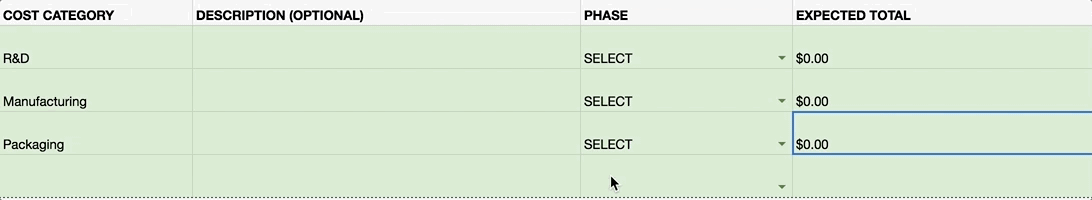
Once that’s complete, you can return to the lower section of the Funding tab, where you’ll see an area for calculating some of the more standard costs for your project (i.e. platform fees, taxes, etc). For margin of error, we suggest setting this at 10% to ensure that you give yourself an adequate buffer to cover any miscalculations. All of these costs will roll up into a final recommended funding goal for your project.
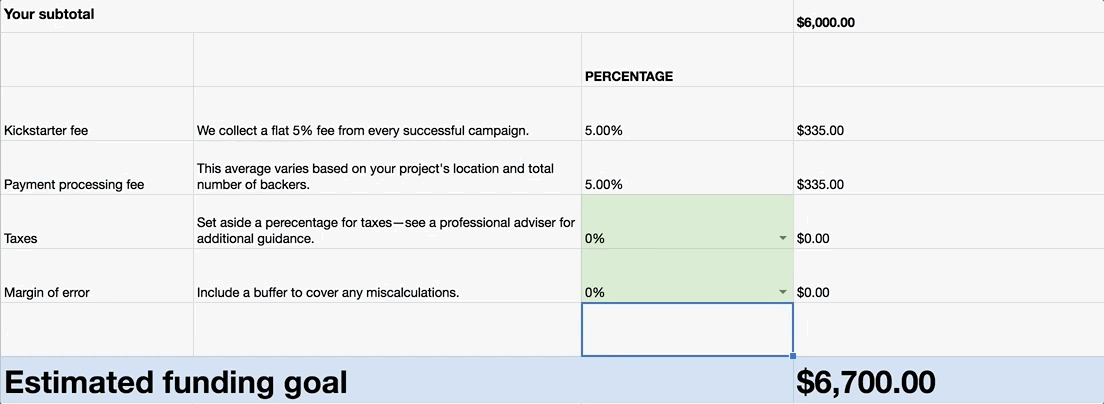
Please note: You can only enter digits into the designated green fields. Adding special characters will break the preset functions and you will not be able to save your progress.
R&D (Research & Development)
Research costs are not tied to the production of a single product or outcome, but can bring new knowledge to the ongoing development and improvements around your project. This includes checks, market opportunity, and production timeline.
Use this tab to enter estimated expenses associated with product design, certifications, software development, or researching your production line to get ready for manufacture.
Manufacturing Units
Consider your expected costs, quantities, and lead times to produce and review prototypes and final versions of your project rewards.
Use this section to enter costs associated with producing your project rewards. Consider the quantity of units you are hoping to produce, as well as other logistical aspects of production, such as if you will require more than one manufacturer to assemble your rewards. Like all other tabs, this area is customizable for you to use as you see fit.
Packaging
We recommend shopping around for packaging options with as many vendors as you can. Include hard costs such as structural and graphic design, custom manufacturing, and supplies. The fragility of the items you’ll ship are also important to your packaging decisions. How will you securely send your items so that they aren’t damaged during travel?
For more considerations and resources, consult our "How do I charge shipping on my rewards?" help center article.
Shipping
First, establish your individual reward tiers and decide where in the world you’ll be offering to ship them. Then estimate the size and weight of your complete packaging for each tier item so that you can calculate a shipping quote. Use your best judgement to estimate how many backers each tier might attract, especially if you’re offering an unlimited amount of a reward.
International shipping can be complex and expensive - explore packaging options and shipping estimates thoroughly before making a final decision about where you will ship your rewards to. Will the backer be responsible for covering customs fees associated with shipping their reward abroad?
For more considerations and resources, consult our How do I charge shipping on my rewards? help center article.
Labor
It’s crucial that you pay yourself for the time you invest in bringing your project to life. Be honest about your tasks and how long it will take you to complete them. And do the same for any assistants or collaborators who will also be an active part of this process.
Miscellaneous
Use this final tab to track costs that don’t fit into any of the other categories.
How to use Project Budget for Arts projects
Due to the typically granular nature of creating rewards for an Arts project, the Project Budget sheet for this category will look a little different.
Once you’ve opened your Project Budget, you will see a high-level overview of the various expenses for you to consider. Here, you’ll be able to enter all expected costs including fees, taxes, and a margin of error, to estimate your final funding goal. You can itemize your expected costs using the Cost Categories (R&D, Prototyping, Production, Packaging, Shipping, and Labor) to dive deeper into the holistic costs of running your project successfully.
Enter your total for each Cost Category under the Expected Total column, and then select the phase for that Cost Category. You’re free to add any additional Cost Categories you anticipate for your project.
Note that only cells highlighted in green are editable within this main tab - which includes taxes and a margin of error. For tax advice, we recommend consulting with a professional adviser for additional guidance - we created this handy guide for accountants.
Once that’s complete, you can return to the lower section of the Funding tab, where you’ll see an area for calculating some of the more standard costs for your project (i.e. platform fees, taxes, etc). For margin of error, we suggest setting this at 10% to ensure that you give yourself an adequate buffer to cover any miscalculations. All of these costs will roll up into a final recommended funding goal for your project.